..
jenkins 在 k8s 中构建的几种写法
jenkins 结合 k8s 插件能够在 k8s 集群中构建代码,这个非常方便。这里总结一下集中结合 k8s 的用法。
界面配置 template
在 jenkins 设置界面配置好 template
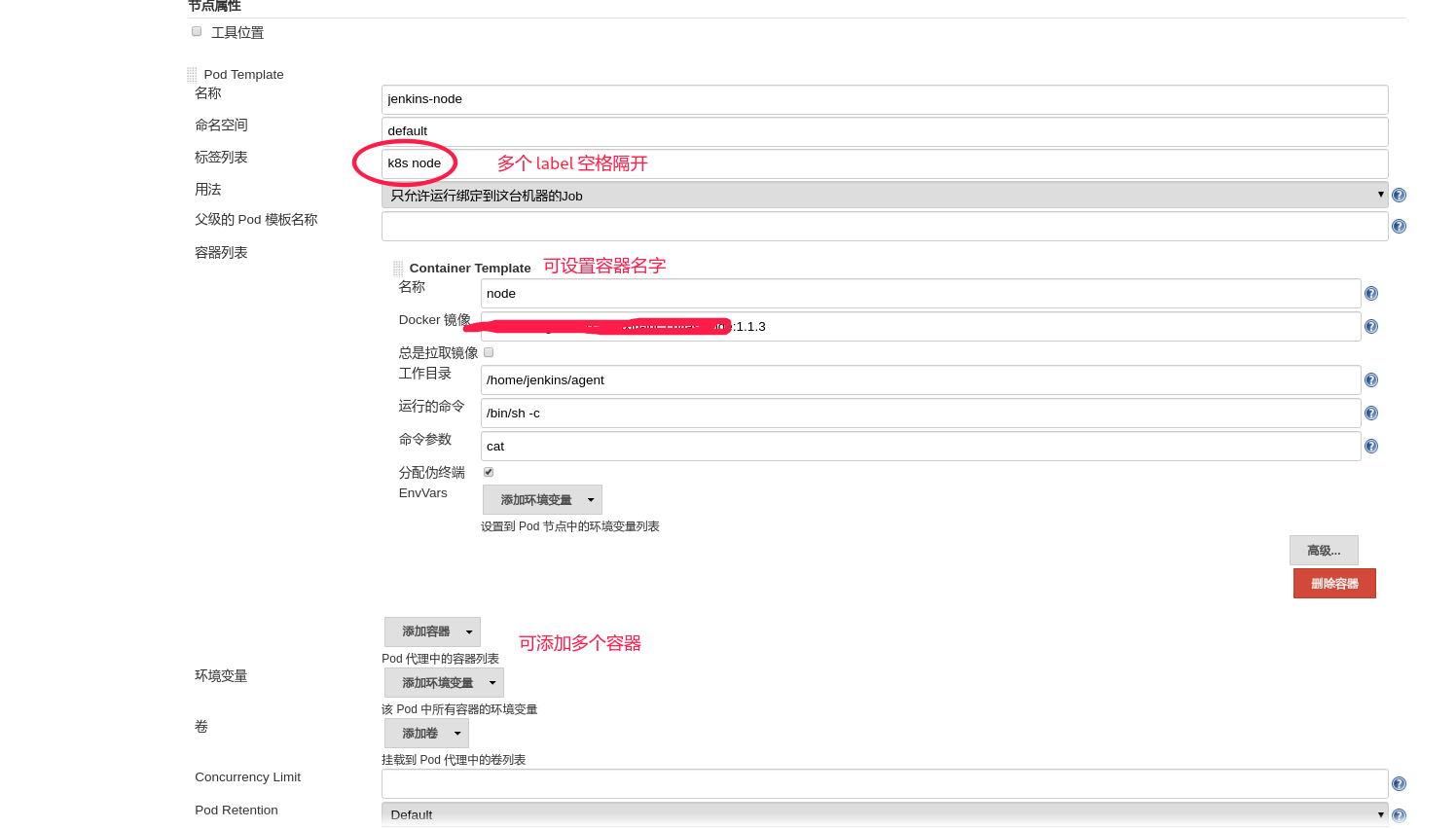 设置好标签以后,就能在 jenkinsfile 中使用这个节点了。如下:
设置好标签以后,就能在 jenkinsfile 中使用这个节点了。如下:
pipeline {
agent {
label "k8s"
}
stages {
stage("test"){
steps {
container("node"){
echo "Hello World"
}
}
}
}
}
这里使用 k8s 这个 template 来启动构建环境,并且使用容器名字为 node 的容器。
jenkinsfile 引入template 文件
在项目的其他文件中定义好 k8s 的 pod 文件,然后在 agent 中通过 yamlFile 指令导入进来
agent {
kubernetes {
yamlFile "k8s_pod.yml"
}
}
jenkinsfile 直接定义 template
podTemplate(containers: [
containerTemplate(name: 'maven', image: 'maven:3.3.9-jdk-8-alpine', ttyEnabled: true, command: 'cat'),
containerTemplate(name: 'golang', image: 'golang:1.8.0', ttyEnabled: true, command: 'cat')
]) {
node(POD_LABEL) {
stage('Get a Maven project') {
git 'https://github.com/jenkinsci/kubernetes-plugin.git'
container('maven') {
stage('Build a Maven project') {
sh 'mvn -B clean install'
}
}
}
stage('Get a Golang project') {
git url: 'https://github.com/hashicorp/terraform.git'
container('golang') {
stage('Build a Go project') {
sh """
mkdir -p /go/src/github.com/hashicorp
ln -s `pwd` /go/src/github.com/hashicorp/terraform
cd /go/src/github.com/hashicorp/terraform && make core-dev
"""
}
}
}
}
}
或者这样写
podTemplate(yaml: """
apiVersion: v1
kind: Pod
metadata:
labels:
some-label: some-label-value
spec:
containers:
- name: busybox
image: busybox
command:
- cat
tty: true
"""
) {
node(POD_LABEL) {
container('busybox') {
sh "hostname"
}
}
}
或者这样
pipeline {
agent {
kubernetes {
yaml """
apiVersion: v1
kind: Pod
metadata:
labels:
some-label: some-label-value
spec:
containers:
- name: maven
image: maven:alpine
command:
- cat
tty: true
- name: busybox
image: busybox
command:
- cat
tty: true
"""
}
}
stages {
stage('Run maven') {
steps {
container('maven') {
sh 'mvn -version'
}
container('busybox') {
sh '/bin/busybox'
}
}
}
}
}